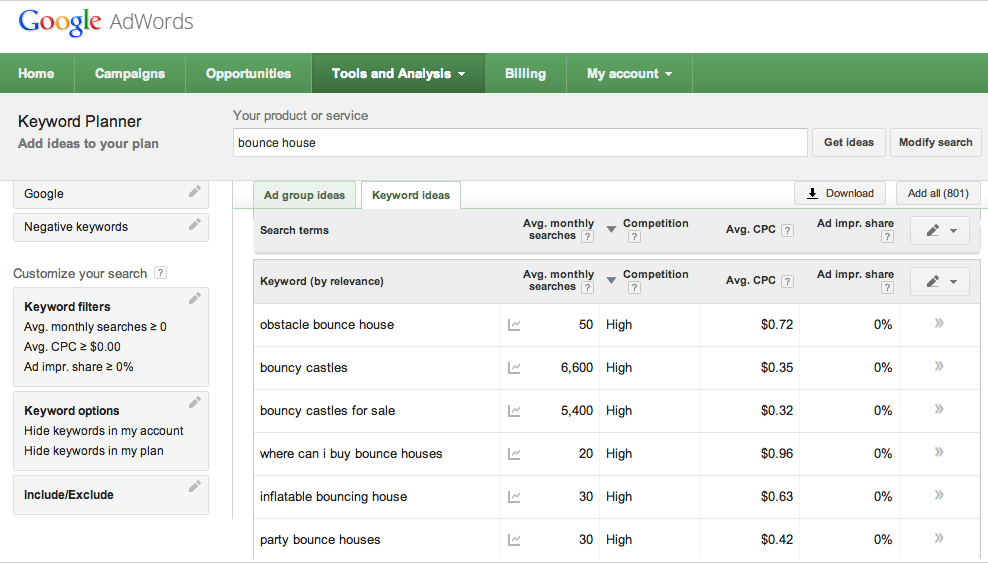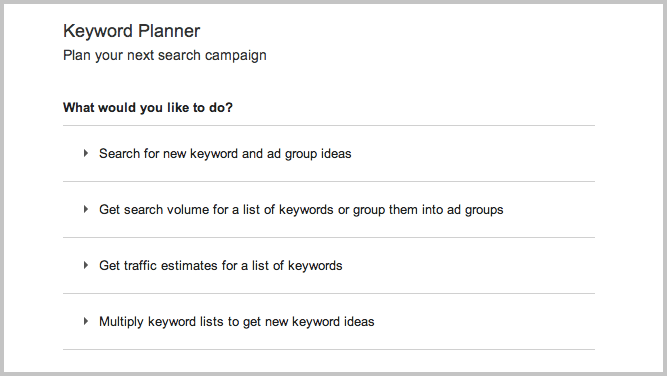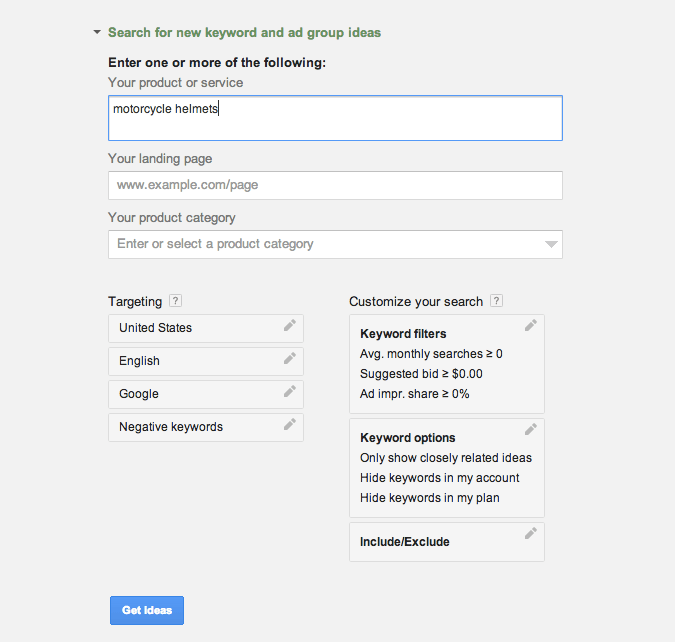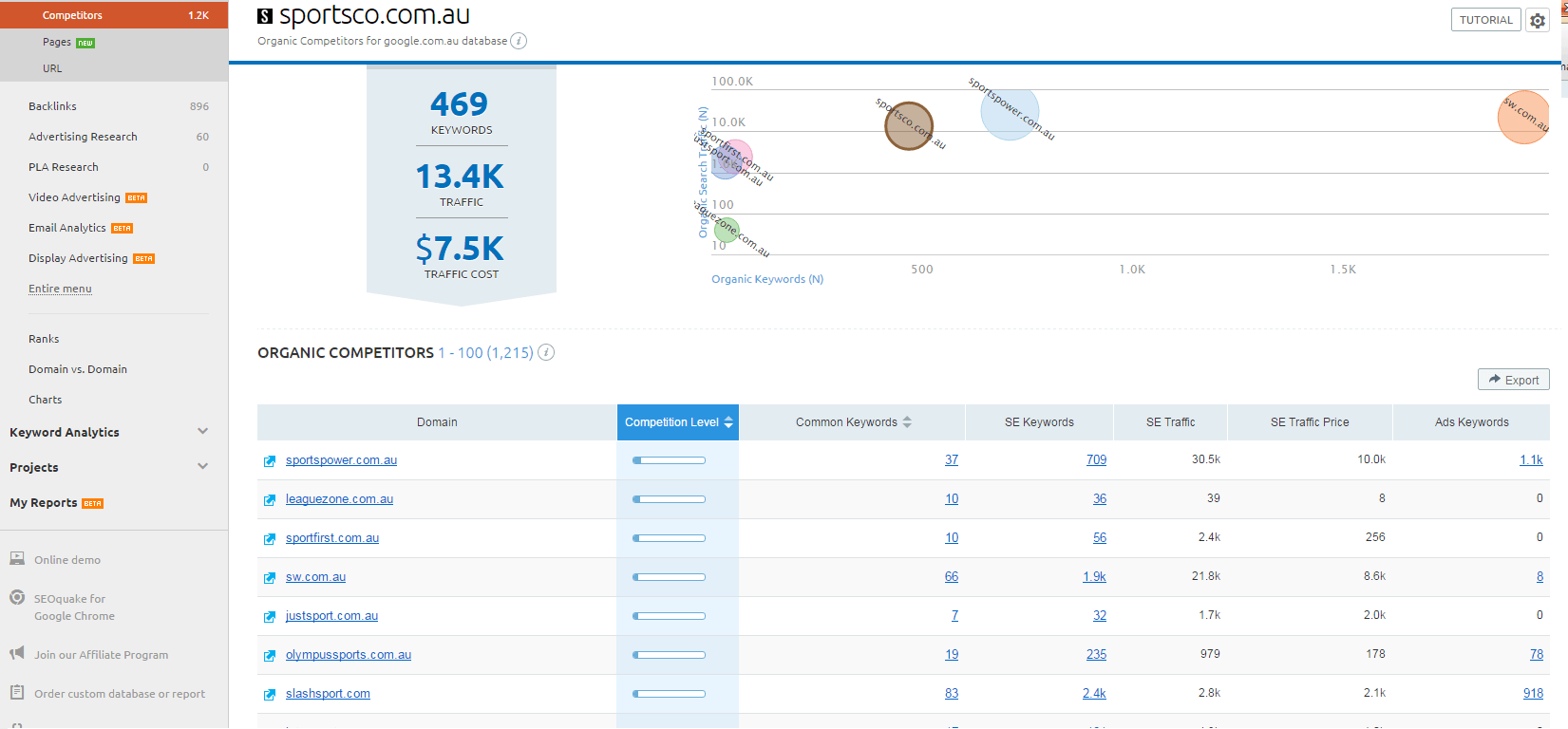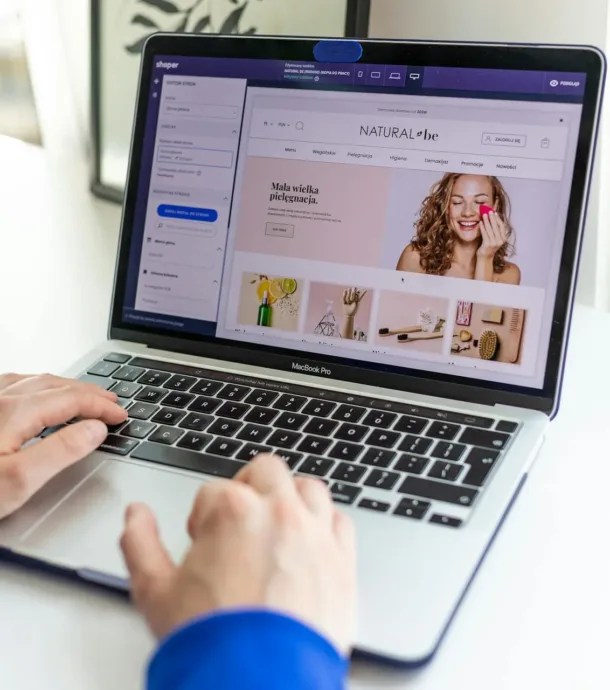Many people think ecommerce SEO is the easiest thing to do, but in practice, it is the hardest one, there are thousands of interconnected activities included that have to be monitored, analysed and implemented time and time again . The process and activities are more complex when it comes to eCommerce websites.
The core principles of SEO haven’t changed that much, but there are plenty of new things we need to include when it comes to SEO for eCommerce sites.
If you are like many other eCommerce site owners who need a help with ranking your eCommerce site, I have put together this step by step guide, which will help you on your way to generate tons of traffic on your eCommerce site.
Step 1: Keyword Research
Every time someone does a search on Google, a handful of search results are displayed from hundred of thousands of possible pages. Mainly search engine algorithm decides the best and most relevant search listings for every single search terms.
This is why it is very important to choose your keywords carefully.
Before you jump into doing keyword research for your ecommerce website, there are a few basic terms you will come across that are important to know and understand.
- Keywords: – A keyword is a particular word or a phrase describing the content of your product or services. It is like a title of the page which sums up the entire a web page.
- Longtail keywords: – Longtail keywords are simply keywords that contain three or more words.
- Search Volume: – Search Volume is usually measured in average monthly search volume for a particular keyword.
- Competition: – Competition refers to the difficulty in ranking a particular keyword.
Tips on finding keywords for your home page and product pages: –
While choosing the keywords for your home page, you need to be very smart and choose keywords very carefully.
Most eCommerce sites are optimised poorly on home page as many SEO companies try to include so many keywords that it is very difficult to build relevancy.
For example, if you sale kitchenware, cookware, and bakeware products on your site, you must decide the most popular category from these three categories, which is most profitable and relevant to your business.
I also suggest going for keywords that are highly relevant to your products and have a high search volume using Google’s free Adwords keyword planning tool.
Another area to look for is the competition score on keywords you are selecting.
Majority of time, keywords that are too competitive, which results in the high search volume, but are not more relevant to your brand, you will likely to end up with high bounce rates on these keywords. Difficulty in ranking these keywords is also very high.
For example, you sell products like coffee machines and parts, you should not select the keywords like coffee or coffee pods.
While it is not possible to cover up all keywords on product pages, I would recommend to keep three keywords per product at maximum if not less.
How to select long tail keywords?
Sometimes, it is imperative to use the longtail keywords where more words are absolute necessary to use to describe the products. There are a few methods to find long tail keywords. You can’t find any best method to research long tail keywords, but the best place to start is with Google’s keyword planning tool. You should also do some research on your online competitors and make the list of the keywords they are targeting.
Here is how you can use Google Keyword Planner. You must click on the button that says: ” Search for new keyword and ad group ideas”.
I recommend, that you must create blog posts where you can be more descriptive in terms of explaining your products and are able to to use long-tail keywords to describe your products.
When you write a blog post, make sure you are linking your products with those keywords as an anchor and put the title tag to that hyperlink.
Next, under ‘Your Product Or Service’, enter your head keyword.
Where it says ‘Average Monthly Searches > 0’, modify it to be greater than 100. You can go lower, or not touch this setting at all, but you may be overwhelmed with keywords. So it’s better to search higher volume first, and gradually progress to lower volumes.
Finally, click ‘Get ideas’, and you will be taken to a results page.
This page has two tabs – you want to click on the second one that says ‘Keyword Ideas’.

You can sort this list by number of searches, alphabetically, or by average CPC. I prefer to sort by number of searches, because it’s easier to browse this way. Make a list of however many keywords you find in a spreadsheet, and sort them by search volume.
Step 2: Competitor Research
Once you have completed your keyword research, in the next step you should consider doing some competitor research. Whether you want to admit it or not, your online competitors are already taking away customers in your industry sectors. They have already researched the best strategy in terms of their on page optimisation, content and off page optimisation.
Below are some pointers you should consider.
1. Which keywords are your main competitors are ranking for?
There are number of paid subscription sites which offers intense competitor analysis. One of best site I have come across is SEMRUSH.com. It will provide a list of competitors and the number of keywords they are ranking for. It will also provide the list of common keywords that your site and their site ranks on top 20 positions.
2. Competitor backlink profile
One of the main ranking factor for eCommerce sites are quality backlinks. The best place to start building the list of links is to find out where are your competitors getting the links from.
To get this list, you can use one of the following sites.
- Semrush
- ahrefs
- Open site explorer.
Spend a little time in checking the link quality of the blog/site you just discover. Manually examining them is worth the effort.
Look for the following qualities to ensure it is an ideal host site/blog for link building:
- Relevance of the site itself based on your industry, page, and link
- Overall credibility of the link – is it an authority site? how editorial is it?
- PageRank (a website’s rank in the search results; determines importance of a website)
- Domain authority (an important metric with a strong correlation with organic search rankings)
- Link placement on the pages and posts – ideally, the links should be placed naturally with the site visitors in mind
- Anchor text (the visible characters/ words that link to a website or specific web page)
The whole point of doing competitor backlink analysis is to discover potential link building opportunities.
Literally, there are thousands of eCommerce websites out there for every industry, so you have more chances of discovering more links for your website.
Step 3: Improve On Page architecture for your eCommerce site.
There are some methods that help eCommerce sites improve the click through rate and ”steal” some of their competitors’ traffic.
1. Proper use of Image Optimization
As Google uses page load time as a factor in their ranking algorithm, you will want to reduce the file sizes of your images to improve the time to load. Keep in mind that most customers wait about only 3 seconds for a website to load. So be sure you take into consideration compressing the images. eCommerce sites can also use images to rank for product images. The best practice is to name the image with the product’s name and use a category/product keyword for the alt tag attribute.
2. Resolve Duplicate content issues
Without proper website architecture planning, ecommerce sites find themselves in the position of dealing with duplicate content. It happens mostly to websites with a non-intuitive website structure. Depending on the user behavior and search history, the same page can show up under different URLs and be indexed by the search engine robots.
Users might not really care about how clean an URL is, but be sure that robots do! Faceted navigation is a very popular ecommerce feature that brings in a bit of duplicate content troubles. Based on the action that a user takes, it can add different characters to an URL and return some long URLs with a lot of strange characters. These characters and codes all make perfect sense, but the problem is that, in most cases, they create duplicate content issues.
To avoid them, it’s important to review these six steps:
- Update robots.txt file and disallow instances that are known for creating duplicate content.
- Use the canonical link element to signal the main page that should be taken into consideration when a duplicate instance is found on the website.
- Build SEO-friendly URLs – Static and keyword-rich URLs are easier to crawl so it is important to adapt your URLs for better SEO and brand identification. Make your URL meaningful by adding keywords and by excluding numbers and punctuation marks.
- Use cookies to store tracking information and remove the session ID from the URL.
- Use redirects – If, by any means, you need to create a new URL for the same page, use the 301 redirect to direct traffic to the new page and keep the link juice flowing from the old page to the new one.
- Implement a sitemap – Provide the search engines with a list of files that assist them with successfully crawling your website. Submit it to Google Webmaster Tools and make sure to update it every time is needed.
3. Use of Schema to improve your visibility in search.
Another method that is less common, but is a must for improving your click through rate, is using microdata to ensure relevant information about a product shows up in search engine results. The vocabulary from schema.org helps ecommerce websites display pertinent information, things like price, number of reviews and stock availability of a product.
Utilising standardized markup for your HTML provides your ecommerce website with the microdata needed to facilitate the information more effectively and display results that are relevant to users’ search queries. It is believed that websites that use schema markup rank better in the SERPs than companies without markup.
4. Use of Silo site architecture
An SEO advantage of a Silo site architecture is that all the pages are interlinked and there are no orphan pages left that cannot be indexed.
It’s a common error for websites with a deep site architecture to have multiple orphan pages that will never show up in search results unless some link building is done to that particular page. The flat site architecture also helps with keeping the link juice flowing to the deepest levels of content.
Kill two birds with one stone by selecting a silo site architecture to:
- Display the relevant content for your users, reduce the number of clicks and keep them engaged
- Gain in indexation metrics
Step 4: On Page optimisation of your eCommerce site.
While link building is most important in any SEO, on-page optimisation is just as important. On-page optimisation includes all of the actions you take within your own website to help your site rank better.
Think of on-page optimisation as the low-hanging fruit in the SEO game. You can control this, which is great.
When it comes to on-page optimisation, there are eight key targets you need to focus on:
- Write killer meta tags
- Easy site navigation
- Unique category and product description
- Internal Linking
- Usability
- Mobile Version of Website
- Customer Reviews
- Social Media Integration
As you would probably have heard about all of these 8 steps before, I am not elaborating this any further. We will move on to next step.
Step 5: Link Building
Some of the greatest challenges my previous ecommerce clients have faced have revolved around developing a cohesive and long-term content/link building strategy.
Similar to content, you will want to concentrate on earning quality inbound links, when it comes to link building.
Not only will Google penalize your site if a lot of low quality sites are linking to you, but also the referral traffic won’t do anything positive for your business.
You usually can tell a low quality site just by looking at it. They tend to be full of ads and contain poorly written, keyword stuffed content.
To build effective links you must always have relevancy and usefulness to user experience in mind. The significance of this becomes magnified when linking to an e-commerce product page as the link needs to provide value to the user by pointing them to a product they’re interested in.
For example, a link to a page selling various types of tyres on an automotive/car site, not a blog about kittens. Otherwise the link is useless, manipulative and potentially toxic.
What’s Next?
I’m sure you can see the potential of targeted traffic for your ecommerce SEO efforts.
If you’re wondering: “How can I use this technique for my site?”, then I’ve got just the thing for you…
A free one hour consultation that will show you EXACTLY how to use this strategy for your site.
Click the link below to get request a free consultation for your site.