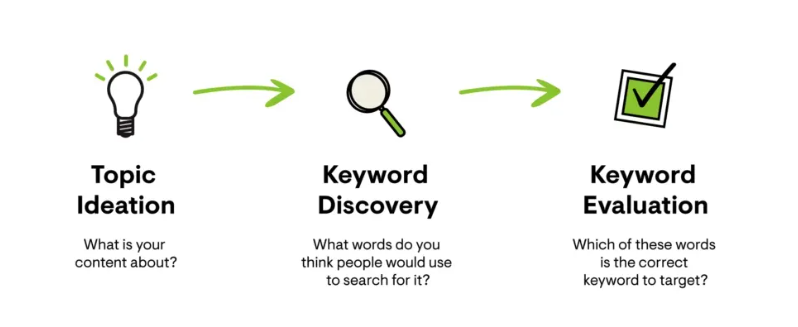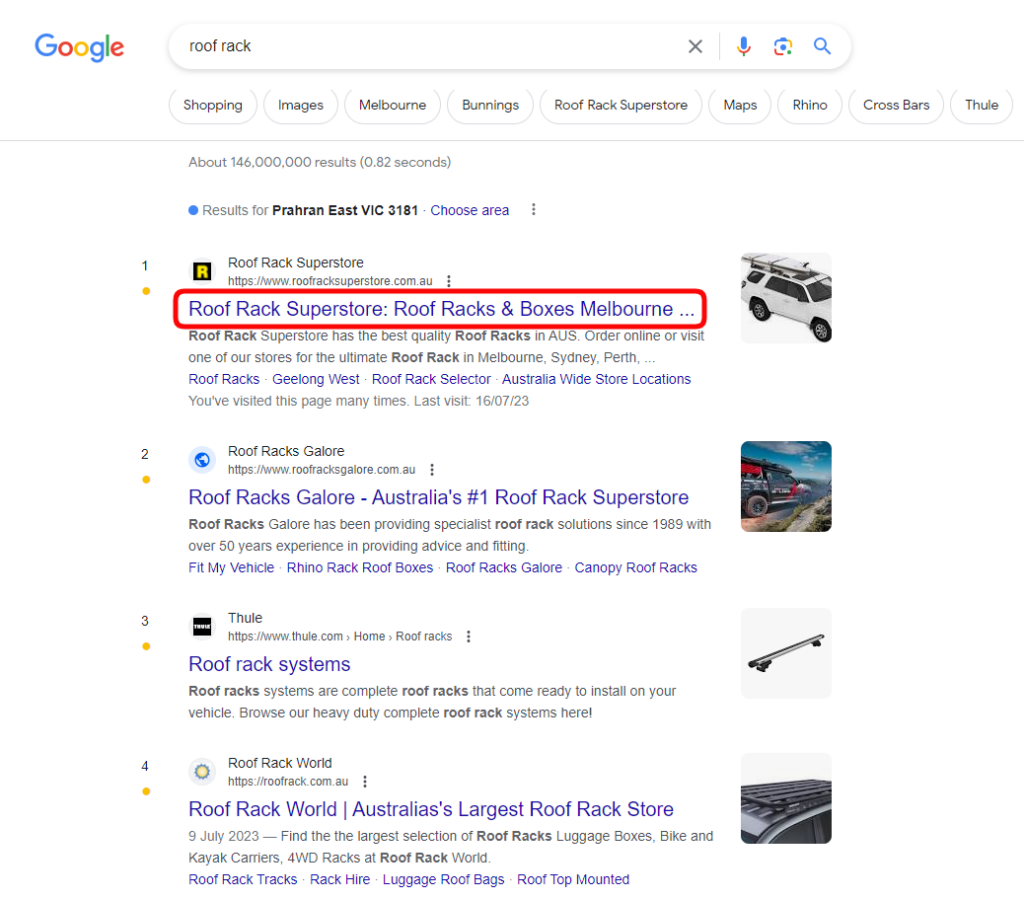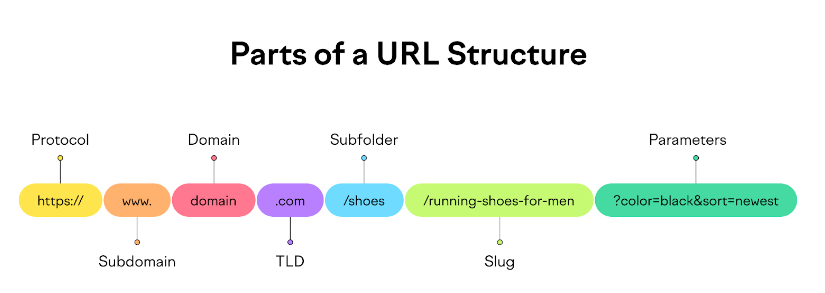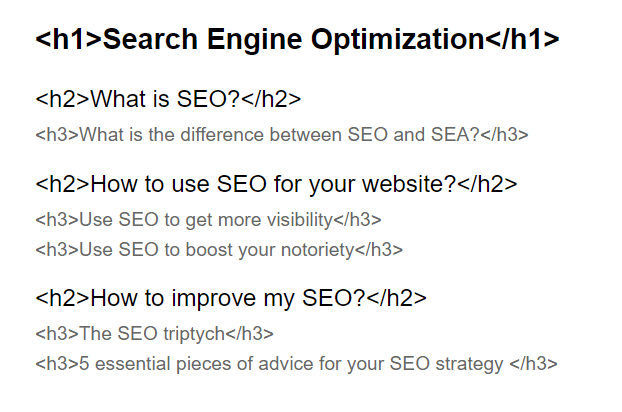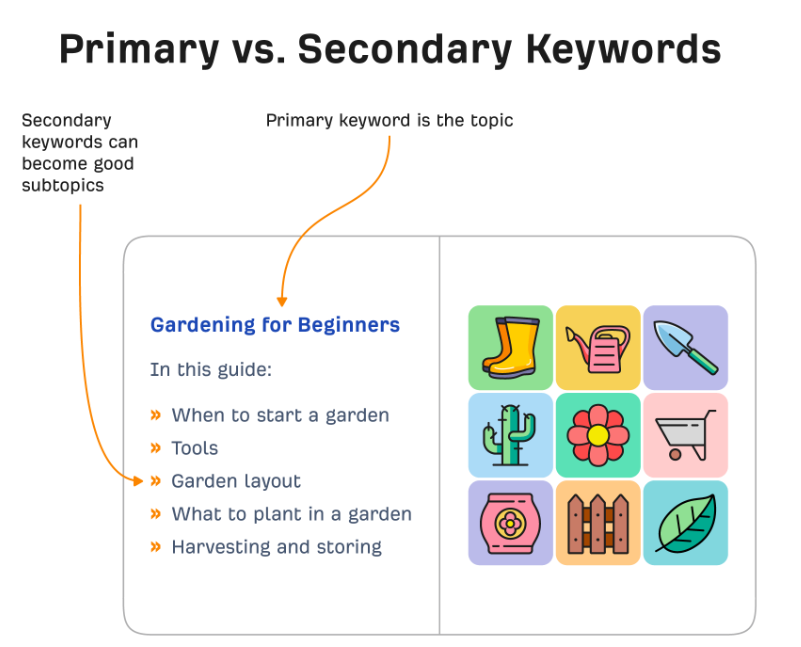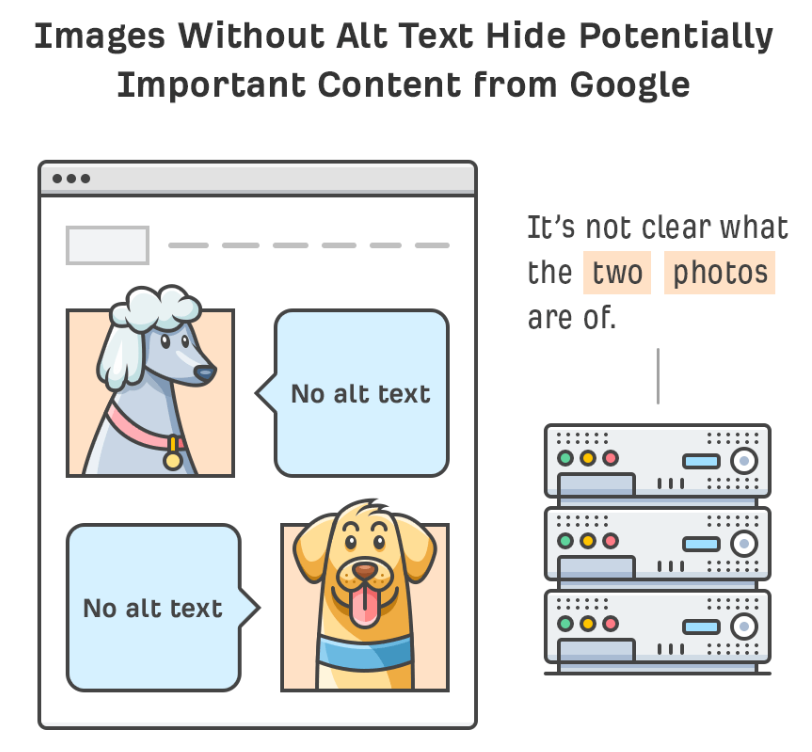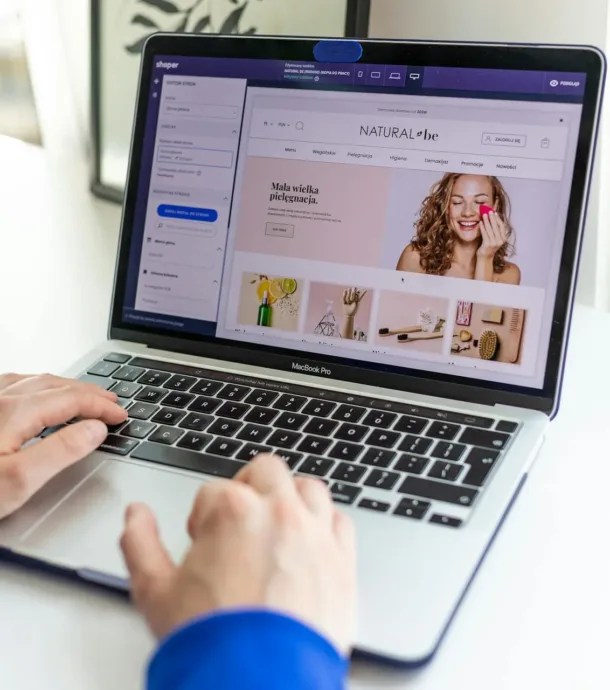On-page optimisation is a crucial aspect of SEO that involves optimising various elements on individual web pages to improve their visibility and search engine rankings.
What is on-page SEO?
On-page SEO, also known as on-site SEO, refers to the practice of optimising individual web pages to improve their visibility in search engine results and attract relevant organic traffic.
On-page SEO involves various techniques and strategies that focus on optimising the content, HTML source code, and overall structure of a webpage to make it more search engine friendly and user-friendly.
The primary goal of on-page SEO is to ensure that search engines can easily understand the content and context of a web page, leading to higher rankings and better user experiences.
Why is on-page SEO important?
On-page SEO is crucial for several reasons, as it directly impacts your website’s visibility in search engine results and plays a significant role in attracting organic traffic.
Here are the key reasons why on-page SEO is important:
- Higher Search Engine Rankings: Implementing on-page SEO best practices helps search engines understand the relevance and context of your web pages. When search engines can interpret your content accurately, they are more likely to rank your pages higher in search results for relevant search queries.
- Increased Organic Traffic: Higher search engine rankings lead to increased organic (non-paid) traffic to your website. Users are more likely to click on the top search results, and on-page SEO improves your chances of appearing in those positions.
- Better User Experience: On-page SEO involves creating valuable, relevant, and well-structured content that meets the needs of users. A positive user experience leads to longer on-page dwell time, lower bounce rates, and higher engagement, which can indirectly contribute to better search rankings.
- Targeted Keyword Optimisation: On-page SEO allows you to strategically optimise your content for specific target keywords. By targeting relevant keywords that users are actively searching for, you attract more qualified traffic to your website.
- Clear Communication to Search Engines: Proper use of title tags, meta descriptions, heading tags, and structured content helps search engines understand the main topics and themes of your web pages. This clarity improves the chances of your content being ranked for the right search queries.
- Competitive Advantage: Well-optimised on-page elements give you a competitive edge over websites with poorly optimised content. When you rank higher than your competitors for relevant keywords, you are more likely to attract potential customers and clients.
- Adaptation to Algorithm Changes: Search engines frequently update their algorithms to provide better search results. By consistently focusing on on-page SEO, you can adapt your content to align with the latest algorithm updates and avoid potential penalties.
- Targeting Featured Snippets and Rich Results: Properly optimised content has a better chance of being featured as a rich snippet, answer box, or other enhanced search results, providing increased visibility and credibility.
- Facilitating Crawling and Indexing: Well-structured content and XML sitemaps make it easier for search engine bots to crawl and index your website. This ensures that your content gets discovered and ranked appropriately.
- Improved Conversion Rates: On-page SEO involves crafting compelling meta descriptions and title tags. When these elements are optimised, they can entice users to click on your search results, leading to improved click-through rates and potentially higher conversion rates.
In this detailed guide, we’ll walk you through the process of optimising on-page elements, complete with screenshots to illustrate each step. Let’s get started!
Step 1: Keyword Research
Before you begin optimising your on-page elements, conduct thorough keyword research to identify the target keywords you want to rank for.
Use tools like Google Keyword Planner, SEMrush, or Ahrefs to find relevant keywords with high search volumes and low competition.
Once you have your target keywords, proceed to the next step.
Click here to read a detailed guide on how to do keyword research.
Step 2: Optimise Title Tags
The title tag is one of the most critical on-page elements.
It appears as the clickable headline in search engine results and is essential for both SEO and user engagement. To optimise the title tag:
- Go to the HTML source code of your webpage.
- Locate the <title> tag within the <head> section.
- Ensure that the title includes your target keyword and is relevant to the content of the page.
- Keep the title under 60 characters to avoid truncation in search results.
Here’s a screenshot of an optimised title tag:
Step 3: Craft Compelling Meta Descriptions
The meta description is a brief summary that appears below the title tag in search engine results.
It provides users with a glimpse of what your page is about, influencing their decision to click through.
To optimise the meta description:
- Go to the HTML source code of your webpage.
- Locate the <meta name=”description”> tag within the <head> section.
- Write a concise and compelling meta description that includes your target keyword and entices users to click.
Here’s a screenshot of an optimised meta description:
Step 4: URL Optimisation
The URL of your webpage should be clean, descriptive, and contain your target keyword.
To optimise the URL:
- Access the content management system (CMS) of your website or your webpage editor.
- Edit the URL to include your target keyword and keep it short and readable.
- Use hyphens to separate words and avoid using special characters.
Here’s a screenshot of an optimised URL:
Step 5: Header Tags (H1, H2, H3, etc.)
Header tags are essential for organising your content and indicating its hierarchy.
The H1 tag should be used for the main page title, while H2, H3, and so on, are used for subheadings.
To optimise header tags:
- In your webpage editor, highlight the main title and select the appropriate header tag (usually H1).
- Use H2 tags for subheadings and H3 tags for further sub-sections, if applicable.
- Incorporate your target keywords naturally into the headers to improve relevancy.
Here’s a screenshot of optimised header tags:
Step 6: Optimise Content with Target Keywords
Create high-quality, informative, and engaging content that incorporates your target keywords naturally.
Avoid keyword stuffing, as it can lead to penalties from search engines.
Instead, focus on providing value to your readers while ensuring keyword relevance.
Here’s a screenshot of optimised content with target keywords:
Step 7: Image Alt Text Optimisation
Optimizing image alt text helps search engines understand the context of your images, making them more accessible to visually impaired users.
- In your webpage editor, select the image you want to optimise.
- Add descriptive alt text that includes your target keyword if relevant.
Here’s a screenshot of image without alt text:
Step 8: Internal Linking
Internal linking improves website navigation and helps search engines discover other relevant pages on your site.
To optimise internal linking:
- Identify relevant anchor text within your content that can be linked to other pages on your website.
- Insert hyperlinks to those relevant pages using descriptive anchor text.
Here’s a screenshot of optimised internal linking:
Optimised Internal Linking
Conclusion
Optimizing on-page elements is a fundamental part of SEO that can significantly impact your website’s search engine rankings and user experience. By following this step-by-step guide and incorporating target keywords strategically, you’ll enhance your website’s visibility and drive organic traffic. Remember to monitor your SEO performance regularly and make adjustments as needed to stay ahead in the competitive digital landscape. Happy optimizing!